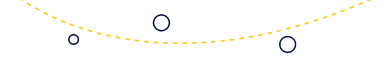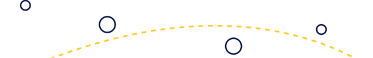Description
Prins VSI LPG Configuration and Diagnostic Software - Business Edition
BEXPRINS PRINS VSI software has 4 integrated languages (German, English, Polish, Dutch).
EasyConfig system allows you to easily program different operations on your LPG system. No need to browse the manual anymore. Simple fill out EasyConfig and BEXPRINS will configure your LPG system automatically. It is really very easy.
Software features:
- autocalibration of gas injectors injection time
- works with any Prins VSI 1 system and with any Prins VSI interface
- Support for new Prins VSI ECU parameters (system type, turbo engine, map sensor, default fuel, etc.)
- Compatibility to Prins VSI 2.8 parameters and functions
- Graph chart can be printed or saved, stopped and zoomed
- Many parameters are displayed in text form.
- State of the configuration and parameters can be saved in a file
- Fault codes and error memory will be displayed in plain text.
- Automatic updates (software updates itself automatically at start)
- Minimum and maximum values for pressure and temperature
- Auto detection of COM ports with the option of manually entering.
- Many links with F1-F12 keys
- EasyConfig for easy programming of Prins VSI
- Works on Windows XP, Windows Vista, Windows 7, Windows 8 (32bit x86 and 64bit x64 compatible)
- Download software on you PC computer dedicated for PRINS VSI Systems Diagnostics (you will be able to download software after the purchase or contact us at info@lpgshop.co.uk)
- ATTENTION! License is generated for one PC only so please install it on the main diagnostic computer
- Run the setup.exe file to install software on your computer.
- Copy PC-ID generated number (as on the picture below) and send it to us on email: info@lpgshop.co.uk
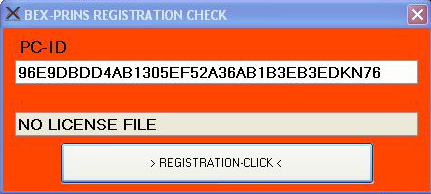
1 Review
-
ok. only average.
Was expecting proper Prins software rather than a generic program. It works for standard stuff but doesn't allow you change colour of display button etc